News
How to activate your JZ product in a few easy steps
Welcome to the innovative world of JZ! If you’ve just purchased a JZ product, you’re probably eager to get started. But first, there’s a crucial step: activating your device. In this article, we’ll guide you through the quick and easy activation process, so you can get the most out of your new product.
First use and activation
When you use your JZ product for the first time, you need to activate it. This step is essential to unlock the full functionality of your device.
Activation steps
Here’s how to activate your device:
Connecting and powering up: Make sure the device is connected and switched on.
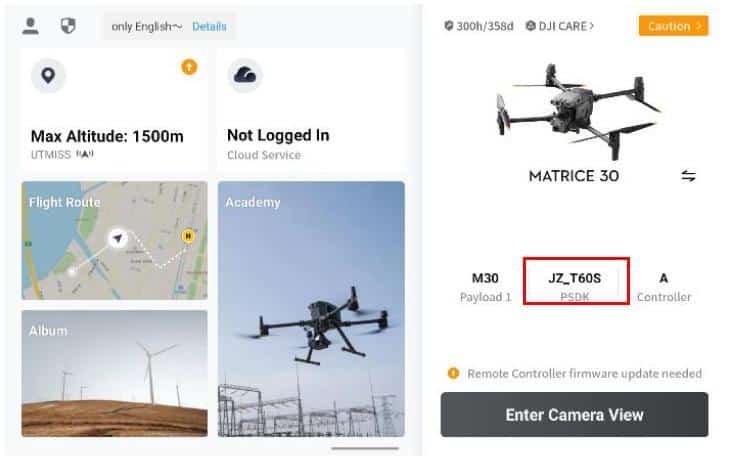
Access to Camera View: Enter the camera view to begin the process

Opening the PSDK Floating Window: Once in the window, a message indicating that the device is not activated will be displayed, along with the device’s SN code.
Access the JZ website: Visit jzdrones.com to continue the process.
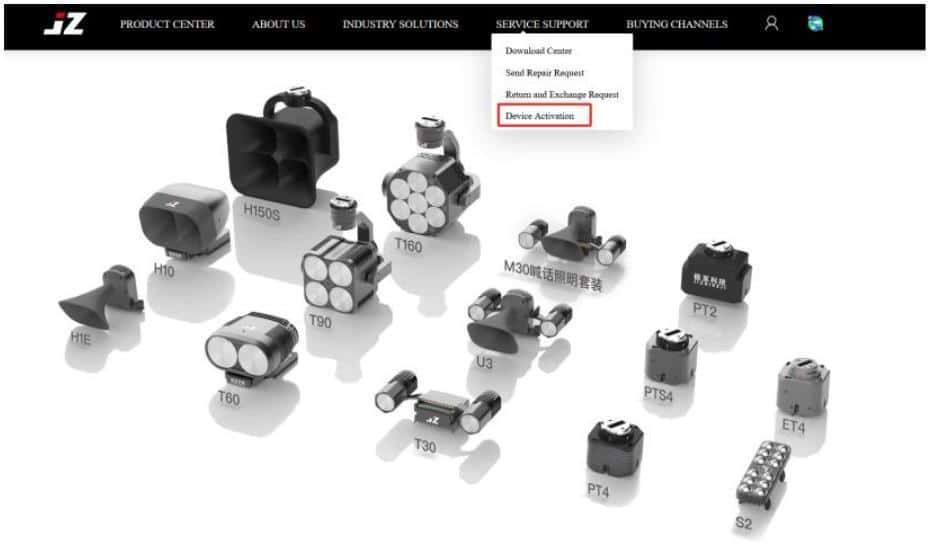
Enter the equipment SN code: Enter the SN code to obtain the activation code.
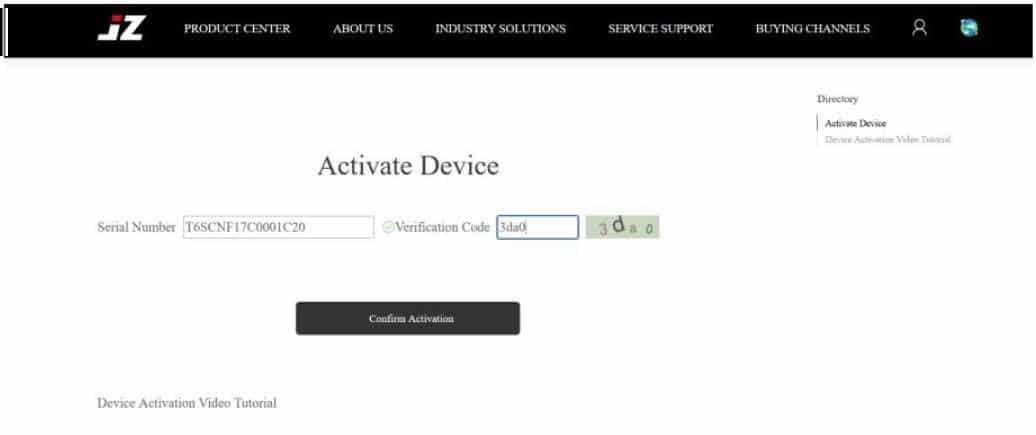
Device activation: Enter the activation code obtained to activate the device.
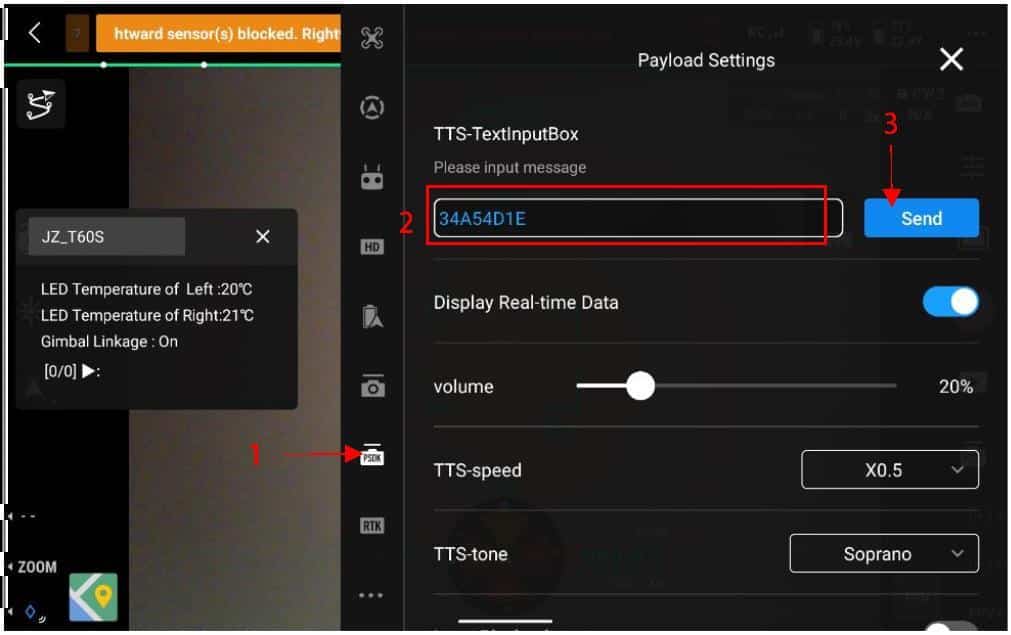
Why is Activating Your JZ Product Crucial?
Activating your JZ product is an essential step in ensuring its full functionality and security. It also enables us to provide you with the technical support and updates you need for an optimal experience.
Conclusion
Once these steps are completed, your JZ device will be activated and all of its features will be available. Make the most of your JZ experience by exploring all the innovative capabilities of your new device. For more information or assistance, visit our support page.

