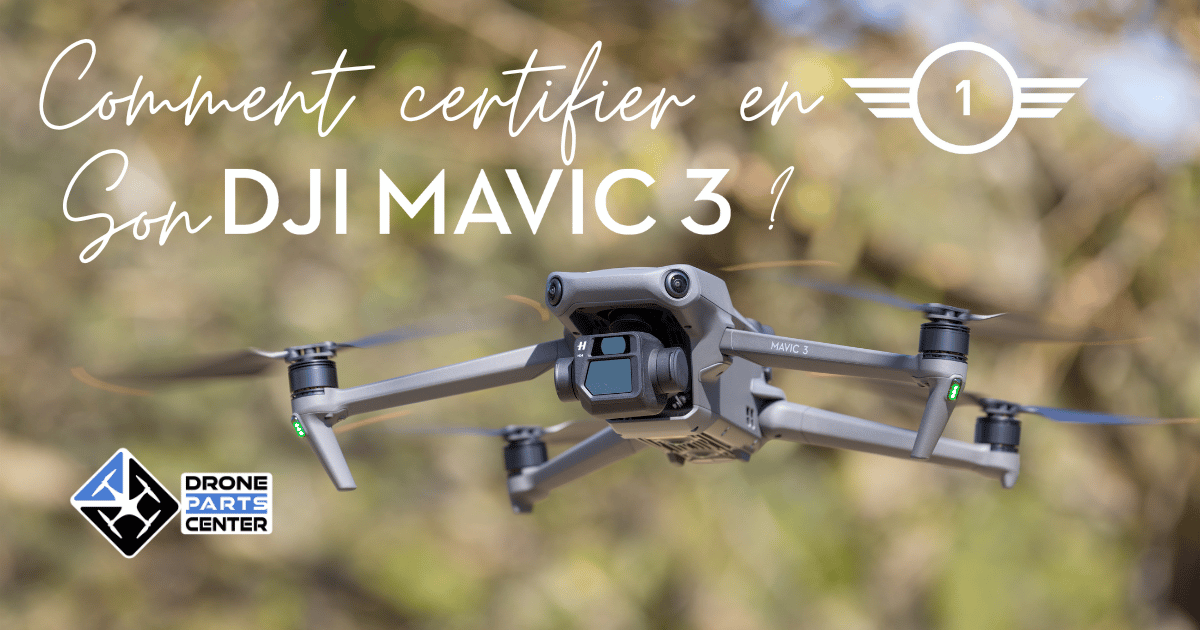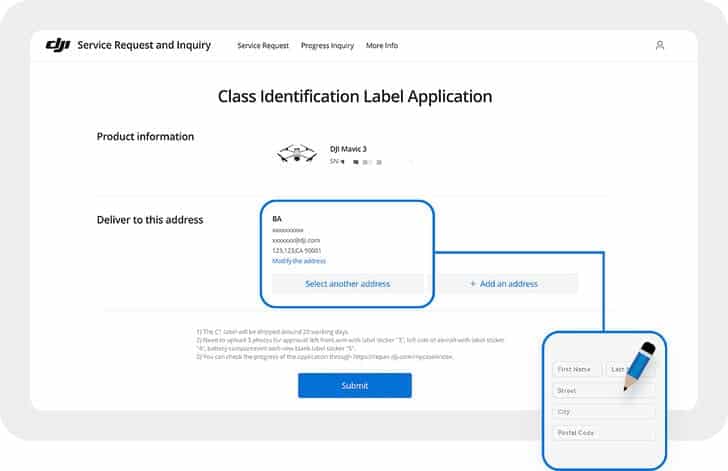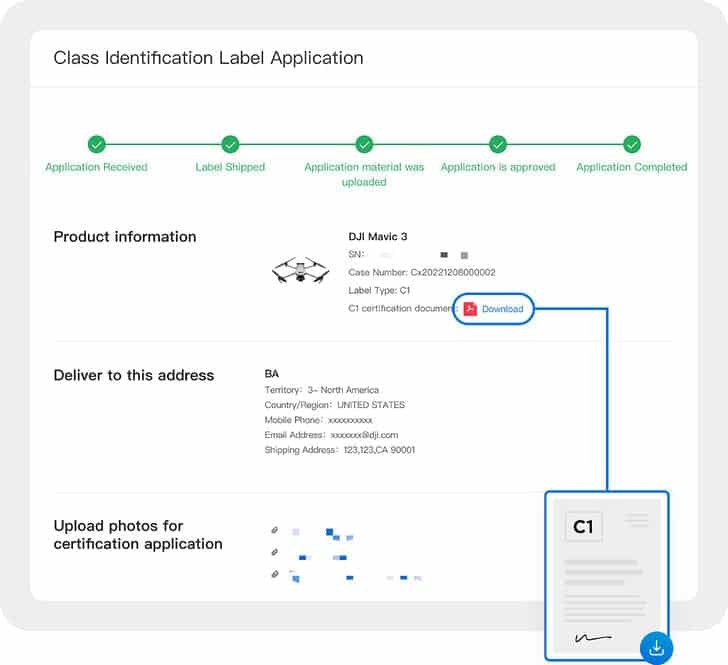News
How to obtain C1 Europe certification for your DJI Mavic 3 & Mavic 3 Cine drone?
It’s here! After receiving C1 certification on August 18, the C1 label is now available for the DJI Mavic 3 and Mavic 3 Cine. In this article, we’ll explain how you can receive your free C1 label by post as soon as possible.
While the Mavic 3 Classic is factory C1-certified, its cousins, the Mavic 3 and Mavic 3 Cine, had yet to receive the precious label. Now they have!
The C1 certification awarded by the EASA (European Aviation Safety Agency) now allows the Mavic 3 to fly in category A1, i.e. over people (note, not over a gathering of people or a crowd). An A2 pilot’s license is no longer required – an online theory test is all that’s needed.
How do I get the C1 label for my Mavic 3?
1. Update
First, download the latest version of the DJI Fly application (version 1.9.0 or higher).
2. Request for c1 identification
Dès que le firmware sera à jour, un pop-up vous mènera à la demande de l’étiquette C1. Appuyez simplement sur le bouton “Apply”.
Si vous choisissez “Not Now”, vous pourrez terminer le processus plus tard en vous rendant dans la zone de support client de l’application, sous “C1 Class Identification Label”.
3. Send by post
Remplissez le court formulaire de demande et précisez l’adresse à laquelle vous souhaitez recevoir votre étiquette C1. Celle-ci devrait arriver sous peu. Notez qu’aucun délai d’envoi n’est indiqué et qu’aucun n° de tracking n’est prévu. Dites-nous sur notre page Facebook quand vous le recevez 🙂
4. Finalize your c1 certification
Après avoir reçu l’étiquette C1 par la poste, fixez-la sur votre drone en suivant les instructions fournies.
Ouvrez ensuite votre application DJI Fly et rendez-vous dans votre “Profil”. Cliquez sur “Service et support” et enfin sur “Étiquette d’identification de classe C1”.
Prenez une photo de votre drone muni de son étiquette et téléchargez-la dans le champ demandé.
5. Download your c1 certification document
Une fois ce processus terminé, votre document final devrait apparaître dans l’application DJI Fly dans les 3 jours ouvrables.
Il ne vous reste plus qu’à le télécharger et à le conserver précieusement avec vous lorsque vous volez.